Do it Yourself
Security for machines and systems
Machines, systems and other sensitive devices can be quickly and easily secured using the Microwall Bridge.
This industrial grade firewall isolates specific network devices on a network island. It segments your network based on individual communication rules: You can permit communication with selected network devices, users or services - all other undesired communication attempts will however fail.
-
Since no access to the IP setup or other configurations is necessary, integration and management require neither configuration data nor knowledge about the surrounding network.
-
This targeted method of segmentation reduces the risk of mistakes in integrating to a minimum and reduces possible outages to the moment the respective network cable is unplugged.
Segmenting in just a few minutes, here’s how:
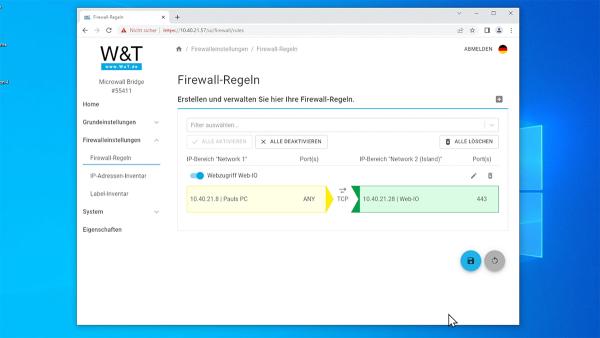
You activate the video function using the following button, whereby you use the provider Google and (at your own risk in terms of data protection ;) share data with it.
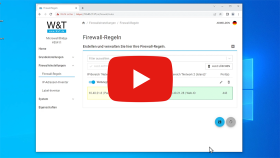
- Starting up Microwall
- Setting up firewall rules
- Swap network cable of the device to be secured...
- ...done!
