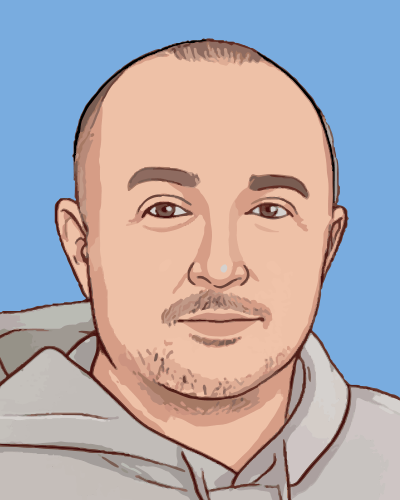W&T Firewall
Secure in the network
Application examples and tutorials
-
Isolating a CNC milling machine
How to isolate a CNC milling machine with 24 open ports behind a Microwall so that none of the ports are still visible in the surrounding network.
-
Finding security gaps in the network
This tutorial explains the basics of network analysis. You will learn how to use nmap to create an overview of the actual conditions in your network.
-
Access a Web-IO from a smartphone using a VPN tunnel
Connect your smartphone with a Web-IO to protect the network devices through a VPN connection.
-
WireGuard VPN tunnel between 2 networks
This tutorial guides you through the configuration needed to connect two PCs from two different network areas with each other.
Background information
-
Firewalls, segmentation and islandization
Get an overview of the advantages of segmentation and isolation of individual network segments to protect internal company data and equipment.
-
Important firewall rules
This overview of the common firewall rules helps you to protect the systems in your specific application using the Microwall.
-
VPN scenarios
Network devices are combined into a safe island using the Microwall. Three different application scenarios are possible.
-
Secure communication for machines and systems
The Microwall enables protected communication with close and distant communication partners.
-