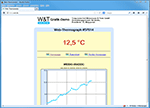Application for the Web Thermometer:
Easy inclusion of temperature data in management/control systems
Include temperature data in your existing systems.
Essentially, only a few steps are necessary to integrate your Web thermometer in existing systems:
-
1. Connect temperature sensor

-
2. Connect device to the network

-
3. Connect voltage supply

-
4. Assign IP address
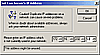
Read ...
-
... directly via the Web browser interface;
the simplest alternative for reading temperatures. After entering the IP address in the conventional Web browser, the homepage appears displaying the current temperature values. -
...in your own applications via TCP/IP socket/UDP query
When creating your own applications, the temperature values can be implemented very simply in this way using a simple HTTP get command. -
...in SNMP management systems
With the temperature data, in the same way as using your various SNMP devices in the network, you have continuously up-to-date information. -
...in OPC control and information systems
In OPC control systems, temperature data can be included with the aid of the W&T OPC server and without any major effort or difficulty. -
...in automatically generated information e-mails
Whether once a minute or once a day; have the measured values sent to you by e-mail. It is even possible to attach all stored data to the e-mail as an Excel spreadsheet.
Sending alarms ...
-
... via alarm e-mail
In the alarm state, the device informs you by e-mail that a threshold limiting value was overshot/undershot. By means of the appropriate mobile telecommunications services, you can even have the alarm sent to your cellular phone as a text message. -
... via an SNMP trap
Temperature alarms, sensor problems, warm start and cold start notifications can be displayed clearly in your SNMP Manager. -
... via a TCP/IP socket message
send measured values to any arbitrary TCP server application.