Application for Web Thermometers:
Write temperature and humidity values to a database
Use the W&T "Sensobase®" tool to save measured values directly to a database.
More links
-

After the device has been configured for and connected to your network, the following steps are still necessary.
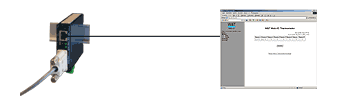
-
Start the W&T Sensobase® tool and allow the network to automatically search for sensor devices.

-
Select the appropriate ODBC driver for your database and configure the access data.
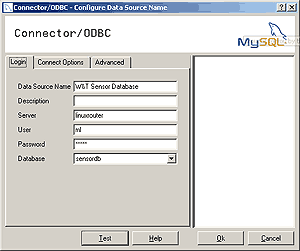
-
Start recording using the Start button. The measured values are now written to your database and are available to the respective database clients.
