Applications for Web-Thermographs:
Worldwide access to measurement values via Twitter™
As a rule the desire to make measurement data available anywhere and anytime is associated with considerable installation outlay and a large amount of hardware and infrastructure. A better solution places the measurement data on the Internet with little complexity and makes it possible to use a client to obtain this data simply and from any location.
Traditional access to a client presumes penetrating the internal company network, which in the case of sensitive networks can be a security risk. The micro-blogging service Twitter lends itself to access, since all the client accesses remain in the public network and no access to internal data is necessary.


Worldwide access to your measurement data via Twitter is now possible with al Web-Thermographs having firmware version 1.58 or higher. All you need is a Twitter account and a few settings in the device configuration.
Live application: https://twitter.com/wut_klima
Preparations
You have already provided your Web-Thermograph(s)- with power,
- connected it to your network,
- assigned it an IP address - which with WuTility is no problem.
1. Network settings
For the units to access your Twitter account you need to enter a gateway to the Internet and a DNS server.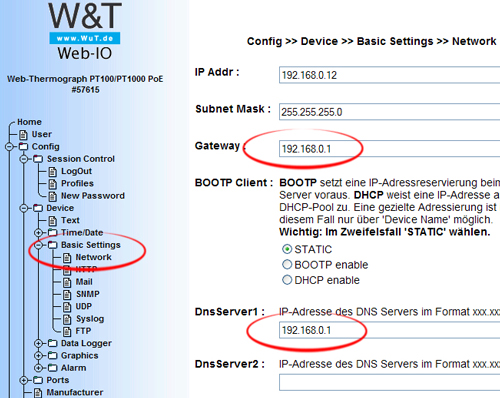
2. Select profile
Log in and select the "Twitter" profile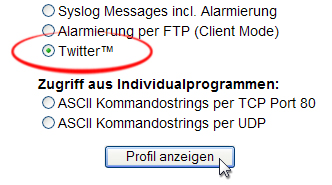
3. Activate Twitter
In the alarm settings activate the "Twitter" check box for output. It is up to you whether you want to twitter only in case of an alarm condition or cyclically using a timer.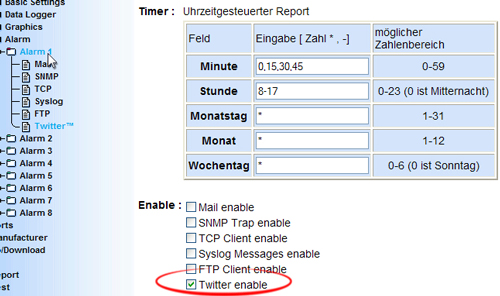
4. Enter login information
Enter your Twitter username and your password. All other parameters are already preset.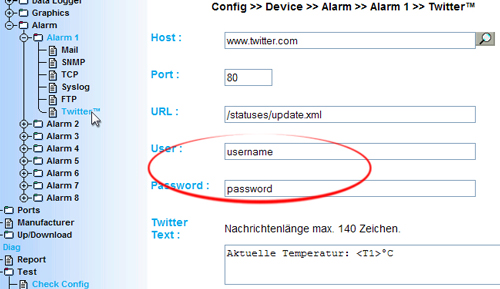
5. That’s it!

After you have carried out all the configuration steps, the device will send the measurement values to your Twitter account either under alarm conditions or cyclically.