Application for Web-IO Digital:
Controlling a lift over the Internet
More links
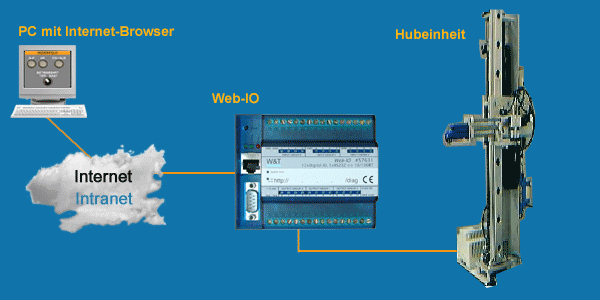
The application
The Technical University of Dusseldorf has made a Web-IO available over the Internet as part of its Tele-Laboratory. After registering and requesting an access password, you can control a lift connected to this Web-IO from your browser. By means of a webcam the user can follow the effect on the system in real-time.
Interested professionals are also given the opportunity to control the system using their own JavaScripts.
The details
-
1. First go to the site of the Tele-Laboratory http://control-net.fh-duesseldorf.de/dt/index.asp. At the bottom of the page you can request a login authorization. You will receive the necessary login data via e-mail.
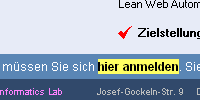
-
2. Logging in under Lift with Lean Web Automation takes you first to a Web page which explains how the system functions. Here you click on the Show button.

-
3. To operate the system you must first click on the rocker switch beneath the Stop button.
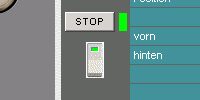
-
4. As long as the system is stopped, control is only possible from the system control field.

-
5. Clicking on the Run button activates the operating field. The lift can now be raised UP and DOWN using the buttons. The boom can be extended or retracted using the ON/OFF button.
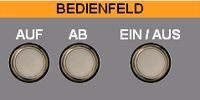
-
6. The pros can click on the Learn button at the bottom of the page to get to the programming area, which is explained in greater detail there.

-
7. Please don’t forget to exit the page using Logout when you have finished your tests. This will allow the next person to gain quick access.

What was realized here on a small scale naturally also works on a large scale.
Further practical examples:
-
Sending alarms and monitoring
-
Control
-
Bridging distances
-
Recording
-
Display