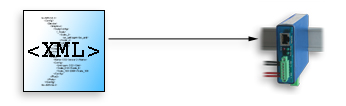Device configuration 57018:
Making settings for the CO2 sensor
More links
Automated method:
-
Download the appropriate XML configuration file for your device.
-
In the WuTility-Configuration menu select the parameter "Restore saved configuration".
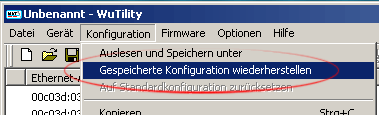
-
Select the respective XML file and confirm you selection by clicking on OK.
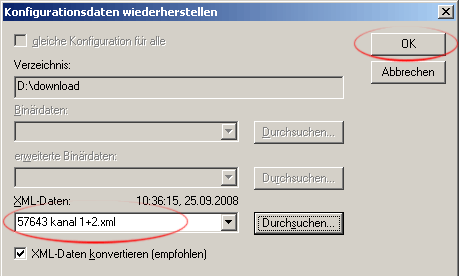
The device is now configured for operation with the CO2 sensor 57018.
Manual method:
-
Log in to the configuration interface of the device in the Web browser and set the respective port input to 0-10V.
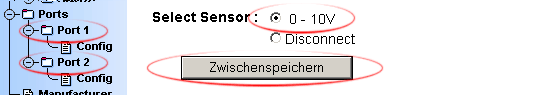
-
For 0% scaling set the value "0" and for 100% scaling the value "2000".
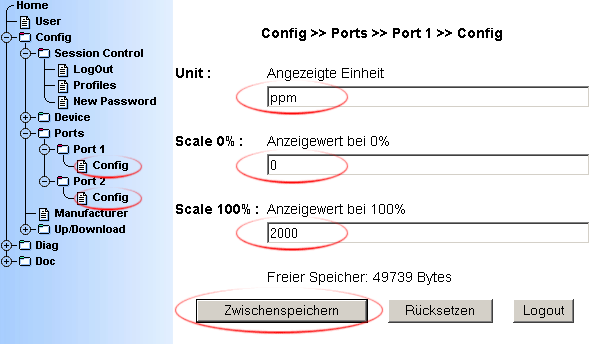
-
Adjust the parameters for the graphical output to the sensors.
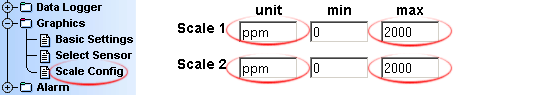
-
In the logout menu store the settings you have made.
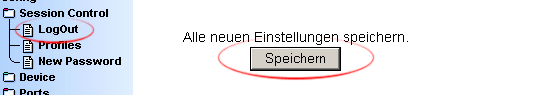
The device is now configured for operation with the CO2 sensor 57018.