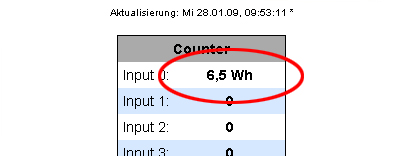Application for Web-Count:
Electricity consumption measurement using AC wattmeter with S0 output
The following describes the few steps you need to implement current measurement.
-

Once the Web-Count has been provided with the necessary operating voltage and configured for and connected to your network, carry out the following steps.
-
Wire the AC wattmeter into the consumer input whose electricity consumption you want to display and log.
Then connect the S0 output of the wattmeter to an available input on the Web-Count.

-
Enter the IP address of the Web-Count in the address line of your browser.
Show the configuration menu and use the menu tree to navigate to the Config page and log in.

-
On the page
Config >> Ports >> Inputs >> Input X
(where X is the input to which the wattmeter is connected)
under Scale enter the factor for multiplying a count pulse of the wattmeter for obtaining the actual consumption (Example: 0.5Wh / pulse, then 0.5)
In the field Unit enter the measuring unit.
(Example: 0.5Wh / pulse, then Wh)To save your entries click on Save and use
Logoug >> Save to log out.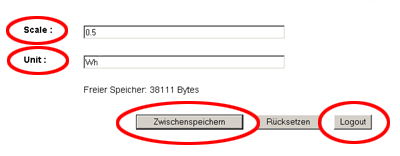
-
After successful logout, you are automatically returned to the Web-Count homepage. Here you can read the electricity consumption directly in the table overview. The display is updated in intervals of a second.
Done!