Application for the Web-IO Digital:
Web-IO Digital - Connecting switching signals point-to-point
Adding actions for turning on an output
-
To change the configuration of the Web-IO you first need to obtain the necessary access rights by entering the administrator password.
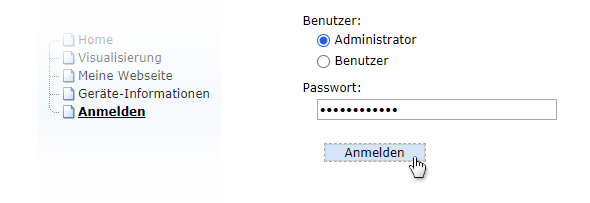
-
Then in the menu tree select Actions.
-
Click on the Add button to create a new action.
-
For the action to be executed when the respective trigger event occurs, it must first be enabled. Under Action Name you can assign a meaningful name.

-
In the Triggers field select Input. Specify which input should trigger the action and select Upon change switch to ON.
-
Under Action select Switch output and then Switch output on another Web-IO. Enter the IP address and the password for the target Web-IO in the corresponding fields.
-
Under Switch from specify the output to switch and under to stateselect ON.
Add action for turning off an output
-
In the menu tree click on Actions and add another action.
-
Here again the action must first be enabled and under Action Name a meaningful name assigned.
-
In the Triggers field select Input. Specify which input should trigger the action. Under Upon change switch to select OFF.
-
In the Action field select Switch output and then Switch output on another Web-IO. Enter the IP address and the password for the target Web-IO in the corresponding fields.
-
Under Switch from specify the output to switch and under to state select OFF.

-
If the target Web-IO has the Web-API and switching the output using it activated, the corresponding output follows the input which is configured as the trigger.