Application:
Log serial data in SQLite database
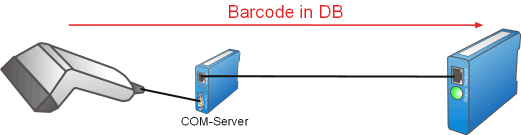
The example shown here highlights the following features of the pure.box2:
- Execution of a PHP script when data are received on a TCP port
- Reading of the received data through the standard input
- Saving the read information in a box-internal SQLite database
Objective
A company has a number of loading ramps onto which packages are loaded for delivery in trucks. Before the individual packages are loaded, their bar codes need to be read by an employee with a hand scanner. The scanned codes need to then be saved with time stamp at a central location in a database.
The hand scanner used has an RS232 port and is connected to a W&T Com-Server. When a barcode is scanned it is passed through the Com-Server via network to the pure.box2, which then takes in the received data and stores it internally in an SQLite database. The database can then be read by other programs using the traditional SQL syntax.
The PHP file for implementing this example, save_data.php, can be downloaded here. In the compressed file you will also find the file show_data.php, which opens, reads and displays the database when opened in the browser.
Configuring the COM-Server
In order for the COM-Server used to be able to pass the data read by the hand scanner via network to the pure.box, the following configuration steps are necessary:
- The serial configuration (baud rate, handshake, parity etc.) must be matched to the hand scanner when setting up the COM-Server.
- The COM-Server must be set to TCP Client mode, which enables passing of serially received data to a preset IP address and port number (here: Port 8000) on the pure.box.
Configuration of the pure.box 2
Save the file save_data.php using FTP or SMB sharing in the folder named programs in the pure.box 2, and the file show_data.php in the folder named websites. Then the following configuration steps are necessary:
-
Open the Homepage of the pure.box 2 by entering the IP address in the address line of your browser.
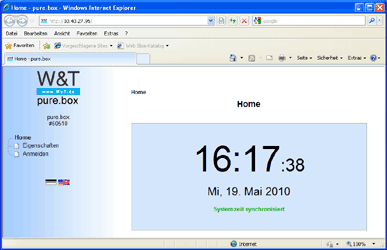
-
Select Login in the menu tree and log on using your password in the opened dialog box.
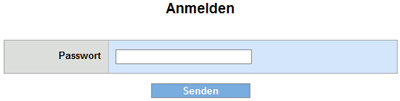
-
Navigate to the page Home >> Configuration >> User files. In the file overview click on the folder named programs. The file save_data.php is displayed.
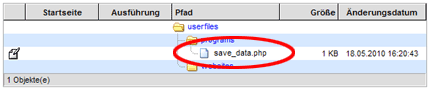
-
Clicking on the icon Edit file properties (left next to save_data.php) opens the Edit dialog.

-
Check the option Event controlled. Select TCP and set Port to 8000. Save your changes by clicking on Save... you’re done!
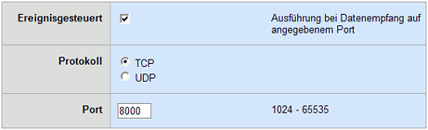
Now when data are sent from the handheld scanner through the Com-Server to TCP port 8000 on the pure.box 2, the script save_data.php is run. The received data are read in by the script, a time stamp added and the data are stored in an SQLite database on the pure.box In general you should note that running of the PHP interpreter is automatically stopped after two minutes. The programmed action should therefore be capable of being processed in a shorter time.
Source text
In the first line the standard input for reading data is opened.
$in = fopen(’php://stdin’, ’r’);The incoming data are read character by character in a loop and the string variable $input is appended. The loop is exited when a line break (Line Feed, ASCII table: 10) is detected.
$input = ’’;
do
{
$input .= fread($in, 1);
}
while(substr($input, -1, 1) != chr(10));
Then the standard input is closed again.
fclose($in);To be able to save the data in the database, a database object for write access must be created, here: $db. If the database does not yet exist, e.g. the first time the script is invoked, the required table received with the two columns, time for the time stamp and data for the received data, are created.
$db = new PDO(’sqlite:../data.sqlite’);
$db -> exec(’CREATE TABLE IF NOT EXISTS received (time INTEGER, data TEXT)’);By using an SQL-INSERT command a new entry is added in the table received. The current time is written to the time column in UTC format, and data contains the received text. Finally the database is closed again.
$db -> exec(’INSERT INTO received (time, data) VALUES (’ . time() . ’, "’ . $input . ’")’);
$db = null;The PHP script has now fully run and is exited. When data are received again the script is started again and runs as described above.
If you have previously copied the file show_data.php to the sub-folder websites, you can open is in your browser using the following URL.
http://<IP-Adresse>/websites/show_data.phpThe page reads the data received so far from the database and displayed in table format.
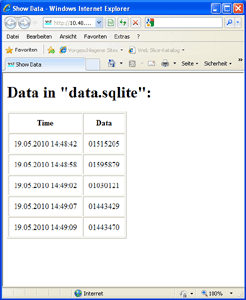
Summary
Simple server applications can be implemented with the pure.box 2 just by knowing PHP. The server functionality is already built into the box. All that is left is to program the action you wish to occur when the data are received.