Applications for the Web-IO Digital:
Simple incorporation of digital IOs into your application
Essentially just a few steps are necessary to integrate your Web-IO into existing systems:
Start up...
-
1. Connect I/O points

-
2. Connect device to the network

-
3. Connect voltage supply

-
4. Assign IP address
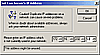
Control and monitor...
-
... directly via the Web browser interface;
the simplest way of monitoring and controlling digital I/Os. After entering the IP address in the usual Web browser, the start page with the current status appears. -
...in your own applications via
TCP/IP socket/UDP query
When creating your own applications this is the easiest way to use a simple HTTP Get command for implementing the I/Os and counters. -
...in SNMP management systems
You always get up-to-date information through the I/Os, just as through your various SNMP devices in the network. -
...in automatically generated information e-mails
Whether once a minute or once a day; get the status of inputs and outputs by e-mail.
Sending alarms ...
-
... via alarm e-mail
The device sends you an e-mail whenever there is an alarm state. Using mobile wireless services you can even receive the alarm as an SMS on your cell phone.
-
...via SNMP trap or Syslog
Alarms, warm-start or cold-start or other error messages can be seen at a glance in your SNMP or Syslog manager.
-
...via TCP/IP socket or UDP message
Send alarms to any TCP server or UDP application.
12 alarms can be user-configured for certain I/O states, counter states or load errors




