Application for the Web-IO Digital:
Process and evaluate digital states and signals in SNMP management systems
An SNMP management system is often used for monitoring, maintaining and updating networks. Such SNMP systems offer the administrator a way to see the status of the involved network components at a glance. This applies not only to PC’s, workstations and servers, but also to switches, hubs, routers and other network components.
Especially in larger networks the focus is not only on the actively involved network components. What is important here along with temperature and relative humidity in the server room (easy to monitor using W&T Web-Thermographs) is for example information on the status of UPS (uninterruptible power supply) systems, water detectors as well as monitoring of access doors to technical systems.
With the Web-IO Digital boxes it is possible to incorporate all the information normally available only provided by digital signals into SNMP systems as well.

The following example shows the steps needed for example to monitor a USP using SNMP.
Preparations
You have already provided your Web-IO Digital
- with power,
- configured the inputs and outputs,
- connected it to your network,
- assigned it an IP address - which with WuTility is no problem.
Configuring the Web-IO
To change the configuration of the Web-IO you first need to obtain the necessary access rights by entering the administrator password.

The Web-IO is factory set so that general access via SNMP is already possible. Additional settings may be necessary for incorporation into an SNMP management system. These settings can be made in the browser from a clearly structured configuration page.

The private MIB of the Web-IO allows both the configuration parameters as well as the inputs and outputs to be integrated into existing SNMP systems.
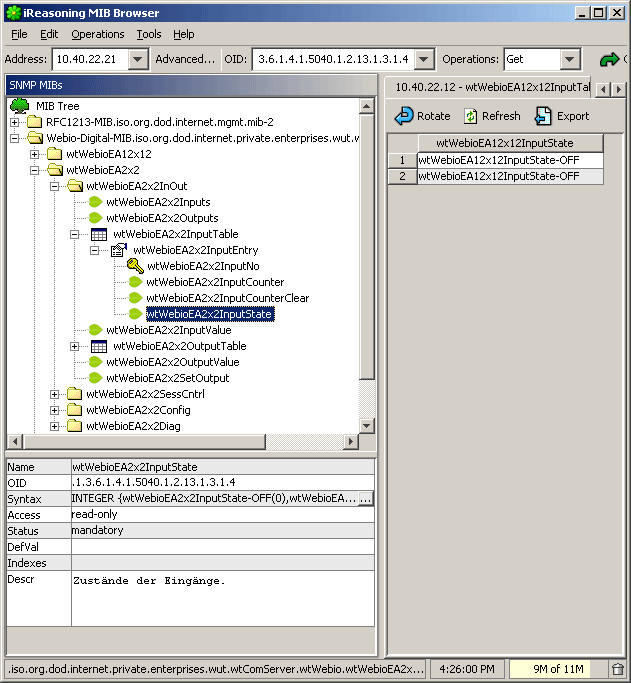
The Web-IO is factory set to be controllable from the browser, i.e. using HTTP. To control the Web-IO outputs using SNMP as well, these must first be set to the corresponding mode. (Read-only access from the Web interface is still possible.)

You can also define alarms which for example send an SNMP trap for certain input patterns.

The receiver and structure of the traps are configurable.

Then the settings are saved in the Web-IO.

The Web-IO® is then configured for SNMP and can be used in SNMP systems.
No problem: We will be glad to send you the Web-IO Digital 2xInput, 2xOutput at no charge for 30 days. Simply fill out a sample ordering form, and we will ship the Web-IO for testing on an open invoice. If you return the unit within 30 days, we will simply mark the invoice as paid.
To sample orders